
Audiobookshelf
- 1 rating

Fully open-source self-hosted audiobook and podcast server. It streams all audio formats, keeps and syncs progress across devices. Comes with open-source apps for Android and iOS.
Self-host this app for $0.99/mo only!
Audiobookshelf is a self-hosted audiobook and podcast server.
Is there a feature you are looking for? Suggest it
Try it out on the Google Play Store
Available using Test Flight: https://testflight.apple.com/join/wiic7QIW - Join the discussion
Check out the API documentation

See documentation for supported directory structure, folder naming conventions, and audio file metadata usage.
See install docs
Toggle websockets support.
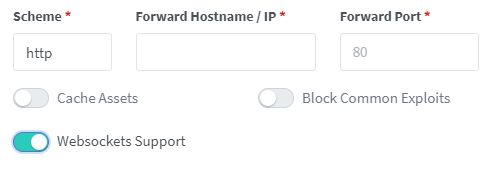
Add this to the site config file on your nginx server after you have changed the relevant parts in the <> brackets, and inserted your certificate paths.
server
{
listen 443 ssl;
server_name <sub>.<domain>.<tld>;
access_log /var/log/nginx/audiobookshelf.access.log;
error_log /var/log/nginx/audiobookshelf.error.log;
ssl_certificate /path/to/certificate;
ssl_certificate_key /path/to/key;
location / {
proxy_set_header X-Forwarded-For $proxy_add_x_forwarded_for;
proxy_set_header X-Forwarded-Proto $scheme;
proxy_set_header Host $host;
proxy_set_header Upgrade $http_upgrade;
proxy_set_header Connection "upgrade";
proxy_http_version 1.1;
proxy_pass http://<URL_to_forward_to>;
proxy_redirect http:// https://;
}
}Add this to the site config file on your Apache server after you have changed the relevant parts in the <> brackets, and inserted your certificate paths.
For this to work you must enable at least the following mods using a2enmod:
- ssl
- proxy_module
- proxy_wstunnel_module
- rewrite_module
<IfModule mod_ssl.c>
<VirtualHost *:443>
ServerName <sub>.<domain>.<tld>
ErrorLog ${APACHE_LOG_DIR}/error.log
CustomLog ${APACHE_LOG_DIR}/access.log combined
ProxyPreserveHost On
ProxyPass / http://localhost:<audiobookshelf_port>/
RewriteEngine on
RewriteCond %{HTTP:Upgrade} websocket [NC]
RewriteCond %{HTTP:Connection} upgrade [NC]
RewriteRule ^/?(.*) "ws://localhost:<audiobookshelf_port>/$1" [P,L]
# unless you're doing something special this should be generated by a
# tool like certbot by let's encrypt
SSLCertificateFile /path/to/cert/file
SSLCertificateKeyFile /path/to/key/file
</VirtualHost>
</IfModule>See LinuxServer.io config sample
Middleware relating to CORS will cause the app to report Unknown Error when logging in. To prevent this don't apply any of the following headers to the router for this site:
From @Dondochaka and @BeastleeUK
subdomain.domain.com {
encode gzip zstd
reverse_proxy <LOCAL_IP>:<PORT>
}This application is built using NodeJs.
The easiest way to begin developing this project is to use a dev container. An introduction to dev containers in VSCode can be found here.
Required Software: * Docker Desktop * VSCode
Note, it is possible to use other container software than Docker and IDEs other than VSCode. However, this setup is more complicated and not covered here.
Note: This requires a PowerShell prompt with winget installed. You should be able to copy and paste the code block to install. If you use an elevated PowerShell prompt, UAC will not pop up during the installs.
winget install -e --id Docker.DockerDesktop; `
winget install -e --id Microsoft.VisualStudioCode
sudo snap install docker; \
sudo snap install code --classicAfter installing these packages, you can now install the Remote Development extension for VSCode. After installing this extension open the command pallet (ctrl+shift+p or cmd+shift+p) and select the command >Dev Containers: Rebuild and Reopen in Container. This will cause the development environment container to be built and launched.
You are now ready to start development!
If you don't want to use the dev container, you can still develop this project. First, you will need to install NodeJs (version 16) and FFmpeg.
Next you will need to create a dev.js file in the project's root directory. This contains configuration information and paths unique to your development environment. You can find an example of this file in .devcontainer/dev.js.
You are now ready to build the client:
npm ci
cd client
npm ci
npm run generate
cd ..After setting up your development environment, either using the dev container or using your own custom environment, the following commands will help you run the server and client.
To run the server, you can use the command npm run dev. This will use the client that was built when you ran npm run generate in the client directory or when you started the dev container. If you make changes to the server, you will need to restart the server. If you make changes to the client, you will need to run the command (cd client; npm run generate) and then restart the server. By default the client runs at localhost:3333, though the port can be configured in dev.js.
You can also build a version of the client that supports live reloading. To do this, start the server, then run the command (cd client; npm run dev). This will run a separate instance of the client at localhost:3000 that will be automatically updated as you make changes to the client.
If you are using VSCode, this project includes a couple of pre-defined targets to speed up this process. First, if you build the project (ctrl+shift+b or cmd+shift+b) it will automatically generate the client. Next, there are debug commands for running the server and client. You can view these targets using the debug panel (bring it up with (ctrl+shift+d or cmd+shift+d):
Debug server—Run the server.Debug client (nuxt)—Run the client with live reload.Debug server and client (nuxt)—Runs both the preceding two debug targets.Please login to review this project.
May 9, 2023, 1:25 a.m.
Very nice audio books streaming app. I've been running it on my docker host on a little LibreComputer Renegade board (Raspberry Pi 3 clone).
Very clean UI both on the Android app and on the web GUI.
So far the main issue I've had is that sometimes when I upload a new book via the web GUI it seems to crash the whole thing and have to bring down/up the docker container.
Music streaming server built with Rails and Stimulus.
Share music with your friends from Youtube and Soundcloud.
Music streaming server with GUI management tools. Runs on M…
Comments (0)
Please login to join the discussion on this project.