
Nextcloud
- 1 rating

Access and share your files, calendars, contacts, mail and more from any device, on your terms.
Deploy this app to RackNerd for $0.99/mo only!
A safe home for all your data.
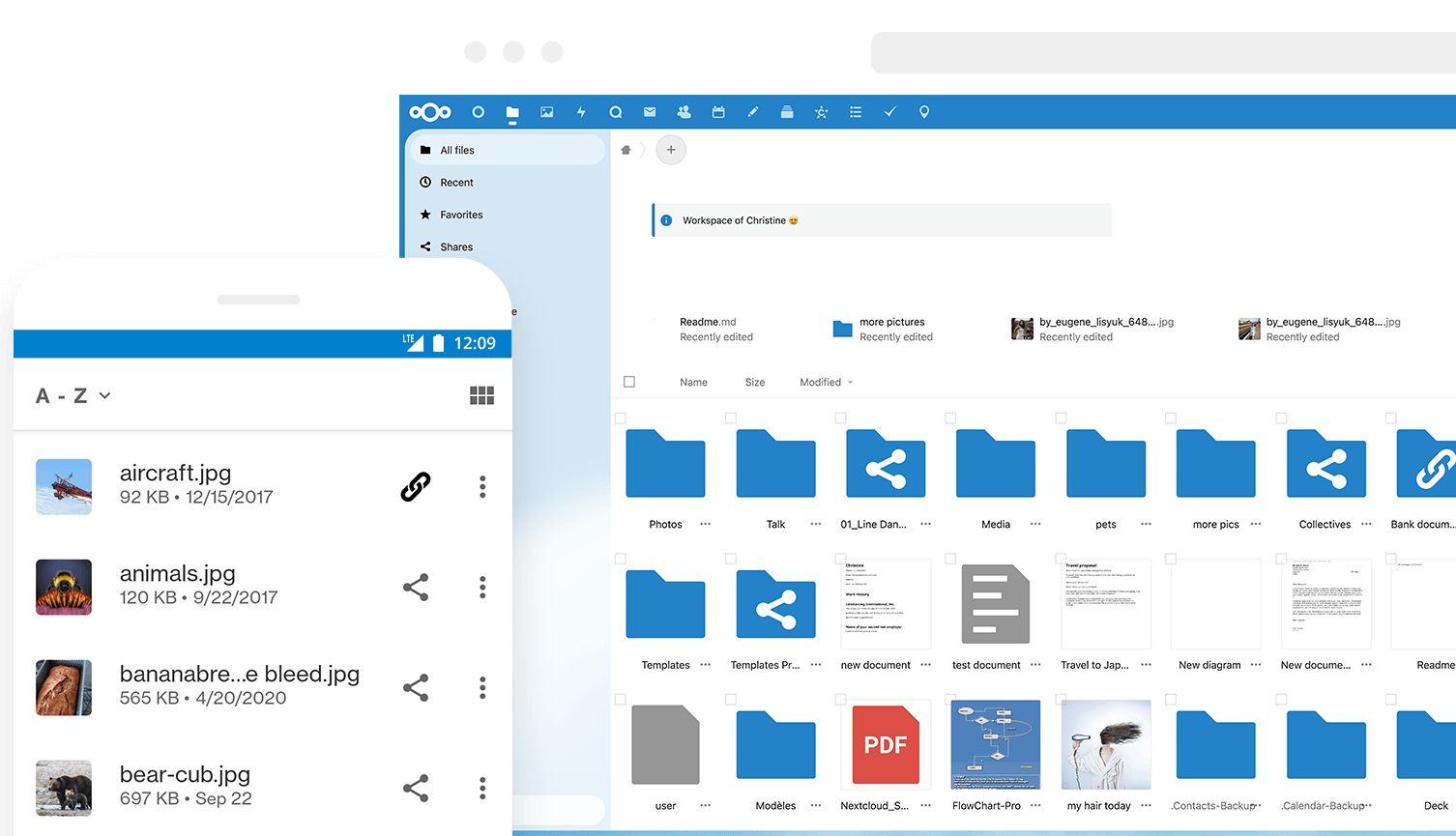
Do you want to learn more about how you can use Nextcloud to access, share and protect your files, calendars, contacts, communication & more at home and in your organization? Learn about all our Features.
Enterprise? Public Sector or Education user? You may want to have a look into Nextcloud Enterprise provided by Nextcloud GmbH.
You can also get support for Nextcloud!
There are many ways to contribute, of which development is only one! Find out how to get involved, including as a translator, designer, tester, helping others, and much more! 😍
git commit -sm "Your commit message"@mention the people from the issue to reviewThird-party components are handled as git submodules which have to be initialized first. So aside from the regular git checkout invoking git submodule update --init or a similar command is needed, for details see Git documentation.
Several apps that are included by default in regular releases such as First run wizard or Activity are missing in master and have to be installed manually by cloning them into the apps subfolder.
Otherwise, git checkouts can be handled the same as release archives, by using the stable* branches. Note they should never be used on production systems.
We are moving more and more toward using Vue.js in the front-end, starting with Settings. For building the code on changes, use these terminal commands in the root folder:
# install dependencies
make dev-setup
# build for development
make build-js
# build for development and watch edits
make watch-js
# build for production with minification
make build-js-productionStyles are written in SCSS and compiled to css.
# install dependencies
make dev-setup
# compile style sheets
npm run sass
# compile style sheets and watch edits
npm run sass:watchWhen making changes, also commit the compiled files!
We still use Handlebars templates in some places in Files and Settings. We will replace these step-by-step with Vue.js, but in the meantime, you need to compile them separately.
If you don’t have Handlebars installed yet, you can do it with this terminal command:
sudo npm install -g handlebarsThen inside the root folder of your local Nextcloud development installation, run this command in the terminal every time you changed a .handlebars file to compile it:
./build/compile-handlebars-templates.shBefore checking in JS changes, make sure to also build for production:
make build-js-productionTo save some time, to only rebuild for a specific app, use the following and replace the module with the app name:
MODULE=user_status make build-js-productionPlease note that if you used make build-js or make watch-js before, you'll notice that a lot of files were marked as changed, so might need to clear the workspace first.
When changing back-end PHP code, in general, no additional steps are needed before checking in.
However, if new files were created, you will need to run the following command to update the autoloader files:
build/autoloaderchecker.shAfter that, please also include the autoloader file changes in your commits.

/update-3rdparty to update the 3rd party submodule. It will update to the last commit of the 3rd party branch named like the PR target.All contributions to this repository from June 16, 2016, and onward are considered to be licensed under the AGPLv3 or any later version.
Nextcloud doesn't require a CLA (Contributor License Agreement). The copyright belongs to all the individual contributors. Therefore we recommend that every contributor adds the following line to the header of a file if they changed it substantially:
@copyright Copyright (c) <year>, <your name> (<your email address>)Please read the Code of Conduct. This document offers some guidance to ensure Nextcloud participants can cooperate effectively in a positive and inspiring atmosphere, and to explain how together we can strengthen and support each other.
Please review the guidelines for contributing to this repository.
More information how to contribute: https://nextcloud.com/contribute/
Please login to review this project.
Feb. 14, 2023, 6:36 p.m.
I've been using Nextcloud since 2018, almost 5 years now. It's completely replaced Dropbox for me with the added benefit of being self-hosted on my home server, so I control the data.
I'd love it if it was written in a language other than PHP as it's on the slow side. No matter how much resources I throw at it, PHP seems to be the bottleneck.
I tried replacing Nextcloud with Seafile which is written in Python and thus way faster especially when sync'ing large files. The thing that made me go back to Nextcloud is that Seafile is much simpler and lacks a lot of features Nextcloud has especially the mobile app.
Comments (1)
Please login to join the discussion on this project.
Jakin
1 year, 10 months ago
Nextcloud has become the #1 self hosted app any home lab hobbyist starts with.