
Glowing Bear
- 0 ratings

A web frontend for WeeChat.
Self-host this app for $0.99/mo only!

Glowing Bear is a web frontend for the WeeChat IRC client and strives to be a modern interface. It relies on WeeChat to do all the heavy lifting and then provides some nice features on top of that, like embedding images, videos, and other content. The best part, however, is that you can use it from any modern internet device -- whether it's a computer, tablet, or smart phone -- and all your stuff is there, wherever you are. You don't have to deal with the messy technical details, and all you need to have installed is a browser or our app.
Glowing Bear connects to the WeeChat instance you're already running (version 0.4.2 or later is required), and you need to be able to establish a connection to the WeeChat host from your device. It makes use of the relay plugin, and therefore you need to set up a relay. If you want to try this out with a local WeeChat instance, use these commands in WeeChat to create an unencrypted relay (see the note below):
/relay add weechat 9001
/set relay.network.password YOURPASSWORD
Now point your browser to the Glowing Bear! If you're having trouble connecting, check that the host and port of your WeeChat host are entered correctly, and that your server's firewall permits incoming connections on the relay port (9001 in this example).
Please note that the above instructions set up an unencrypted relay, and all your data will be transmitted in clear. You should not use this over the internet. We strongly recommend that you set up encryption if you want to keep using Glowing Bear. There's a guide on setting it up with Let's Encrypt on the landing page of the next version of Glowing Bear, under "Getting Started". Ask us in #glowing-bear on libera if something is unclear.
You can run Glowing Bear in many ways:
Running as Chrome application in a separate window on Windows and on Android:
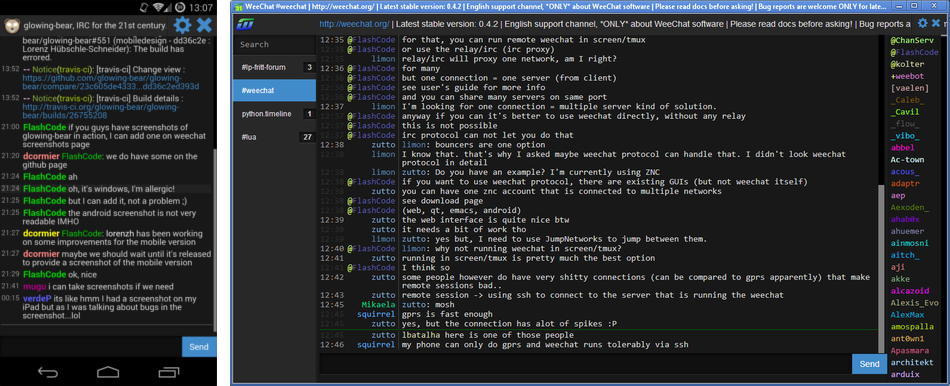
Are you good with design? We'd love your help!
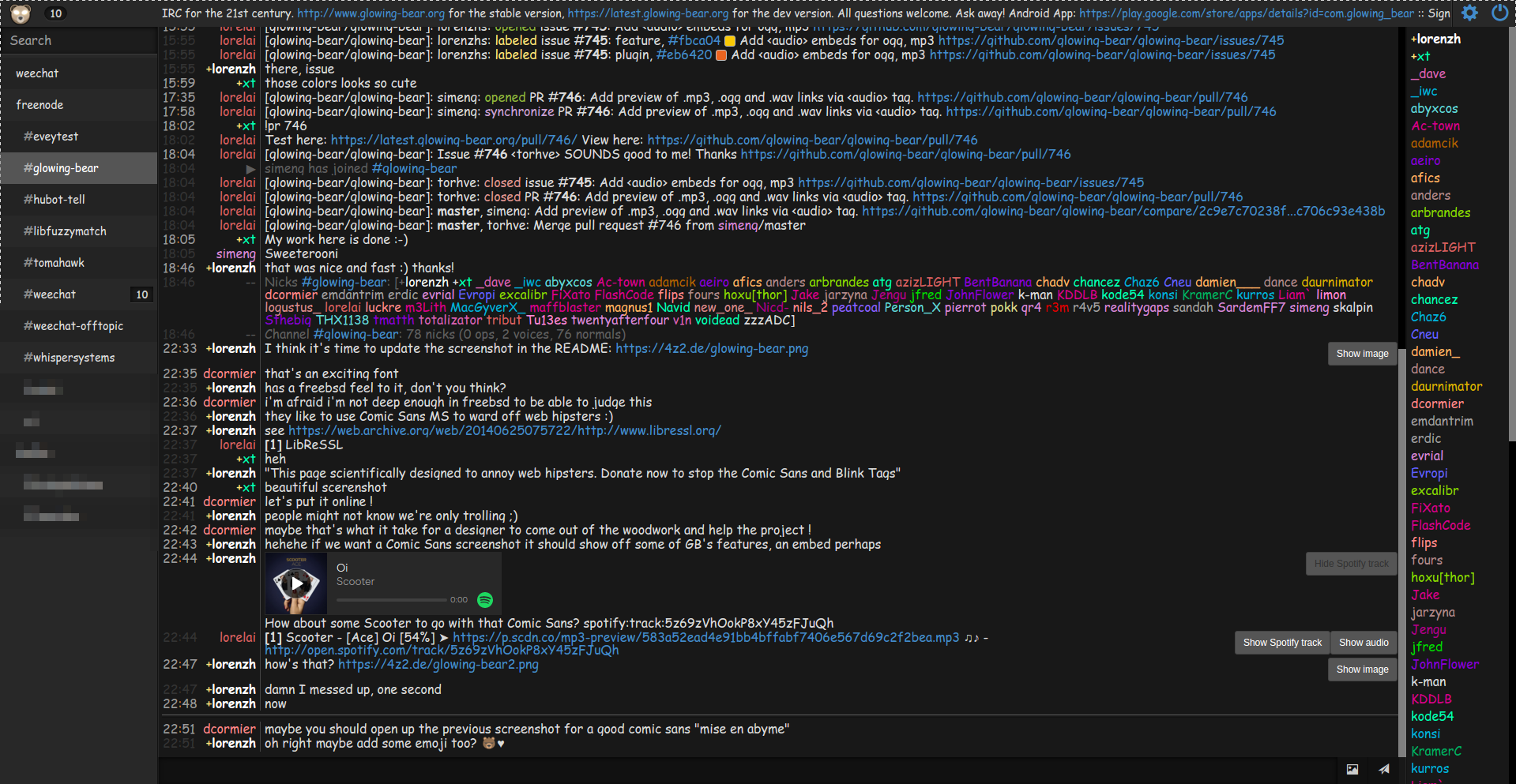
What follows is a more technical explanation of how Glowing Bear works, and you don't need to understand it to use it.
Glowing Bear uses WeeChat directly as its backend through the relay plugin. This means that we can connect to WeeChat directly from the browser using WebSockets. Therefore, the client does not need a special "backend service", and you don't have to install anything. A connection is made from your browser to your WeeChat, with no services in between. Thus, Glowing Bear is written purely in client-side JavaScript with a bit of HTML and CSS.
/weechat to your WeeChat instance though. We've got instructions for setting this up on our wiki.Getting started with the development of Glowing Bear requires the installation of Node.js. All you have to do is clone the repository, install dependencies using command npm install, fire up the development webserver using command npm start, and start fiddling around. Once a change is made the development server will instruct the Web browser to reload the page for you.
Now you can point your browser to http://localhost:8000!
If you want to host Glowing Bear yourself, you should use a "proper" webserver like Caddy, nginx, or Apache. Run npm run build to bundle all the resources neded and then point your webserver to the build/ folder. This is, in effect, the explicit way of doing what npm start does transparently in the background for development.
Remember that you don't need to host Glowing Bear yourself to use it, you can just use our hosted version powered by GitHub pages, and we'll take care of updates for you. Your browser connects to WeeChat directly, so it does not matter where Glowing Bear is hosted.
You can also use the latest and greatest development version of Glowing Bear at https://latest.glowing-bear.org/. For developers, branches of this repository are available at https://pull.glowing-bear.org/branchname/, and pull requests at https://pull.glowing-bear.org/123/—note the trailing slashes.
Glowing Bear uses Karma and Jasmine to run its unit tests. To run the tests locally, you will first need to install npm on your machine. Check out the wonderful nvm if you don't know it already, it's highly recommended.
Once this is done, you will need to retrieve the necessary packages for testing Glowing-Bear (first, you might want to use npm link on any packages you have already installed globally) with npm install. Finally, you can run the unit tests with npm test, or the end to end tests with npm run protractor (note that the end to end tests assume that a web server is hosting Glowing Bear on localhost:8000 and that a WeeChat relay is configured on port 9001.)
Whether you are interested in contributing or simply want to talk about the project, join us at #glowing-bear on libera!
We appreciate all forms of contributions -- whether you're a coder, designer, or user, we are always curious what you have to say. Whether you have suggestions or already implemented a solution, let us know and we'll try to help. We're also very keen to hear which devices and platforms Glowing Bear works on (or doesn't), as we're a small team and don't have access to the resources we would need to test it everywhere.
If you wish to submit code, we try to make the contribution process as simple as possible. Any pull request that is submitted has to go through automatic and manual testing. Please make sure that your changes pass the Travis tests before submitting a pull request. Here is how you can run the tests:
$ ./run_tests.sh
We'd also like to ask you to join our IRC channel, #glowing-bear on libera, so we can discuss your ideas and changes.
If you're curious about the projects we're using, here's a list: AngularJS, Bootstrap, Underscore, favico.js, Emoji provided free by Emoji One, and zlib.js. Technology-wise, WebSockets are the most important part, but we also use local storage, the Notification Web API, and last (but not least) Tauri for our standalone apps for different platforms.
Please login to review this project.
No reviews for this project yet.
Modular, advanced and highly configurable IRC server writte…
Advanced IRC bouncer.
Self-hosted web IRC client written in Go.
Comments (0)
Please login to join the discussion on this project.