
inlets
- 0 ratings

Expose your local endpoints to the Internet - with a Kubernetes integration, Docker image and CLI available.
Self-host this app for $0.99/mo only!
With inlets you are in control of your data, unlike with a SaaS tunnel where shared servers mean your data may be at risk. You can use inlets for local development and in your production environment. It works just as well on bare-metal as in VMs, containers and Kubernetes clusters.

inlets is not just compatible with tricky networks and Cloud Native architecture, it was purpose-built for them.
Common use-cases include:
Every inlets tunnel has two parts: its server and its client, but they're one binary and can run entirely within userspace. This makes it very easy to customise and distribute for different use-cases.
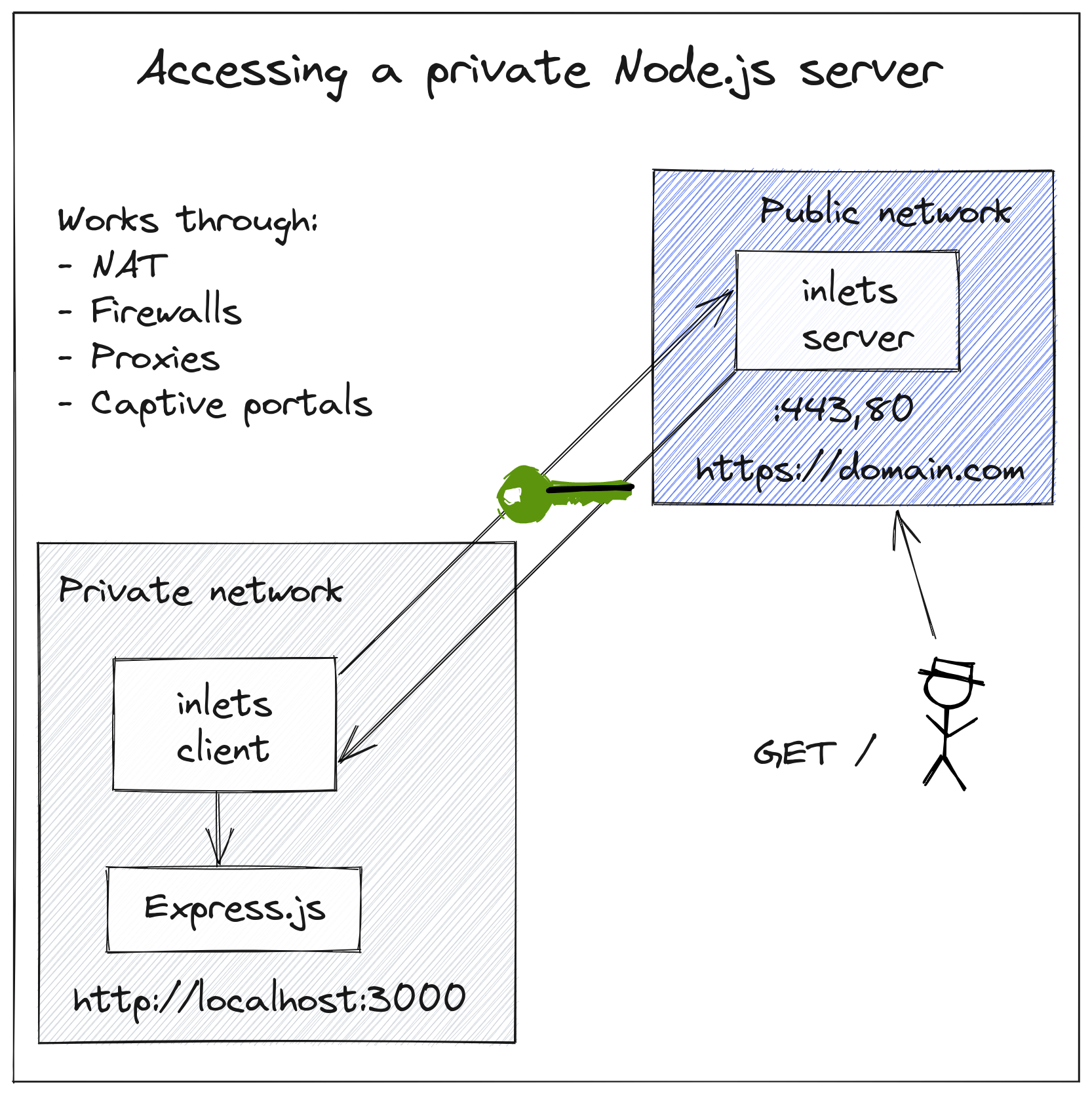
inlets just works, why not test it and see?
The tunnel client usually runs in a private network, and the server may run on a network with a public IP. When the two are connected, it's like the private server is actually on the Internet.
Inlets is not a VPN, it's for exposing local services on another network or on the Internet. You can read more in our FAQ
A valid license key or Gumroad subscription is required to launch or deploy inlets. By using the software you agree that you have purchased a license and are bound by the terms of the End User License Agreement (EULA)
Find out more:
You'll need a subscription for inlets, but can pay monthly or save money through an annual subscription.
Both the client and server are contained within the same binary.
It is recommended that you use inletsctl, or inlets-operator to create inlets tunnel servers, but you can also create these manually.
The inlets binary can be obtained as a stand-alone executable, or via a container image.
As a binary:
curl -SLsf https://github.com/inlets/inlets-pro/releases/download/0.9.9/inlets-pro > inlets-pro
chmod +x ./inlets-proOr find a binary for a different architecture on the releases page
See also CLI reference guide
As a container image
A container image is published at as ghcr.io/inlets/inlets-pro
See the various tags available: View tags
Kubernetes Helm charts & Operator
Run ad-hoc clients and servers on your Kubernetes clusters
See the helm chart
Or try the Operator if you want an integration for your LoadBalancers on Kubernetes.
If you want to contact someone about inlets, please feel free to get in touch via this form:
Please login to review this project.
No reviews for this project yet.
Comments (0)
Please login to join the discussion on this project.